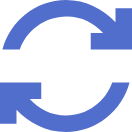-
lzop是什么
lzo-2.06/ ./configure --build=arm make && make install ----结束 2.获取源码 获取“lzop-1.03”源码包。 cd /usr/local/src wget https://www.lzop.org/download/lzop-1
来自:百科 -
GDAL是什么
libxml2-devel python-devel expat-devel libcurl-devel ----结束 2.获取源码 获取“gdal-2.2.1”源码包。 cd /usr/local/src wget https://codeload.github.com/OSGeo/gdal/tar
来自:百科 -
CMake是什么
automake。 配置编译流程 1.配置编译环境 安装wget工具。 yum install wget -y 2.获取源码 获取“cmake-3.9.2”源码包。 cd /usr/local/src wget https://cmake.org/files/v3.9/cmake-3
来自:百科 -
什么是GATK?
配置编译环境 安装相关依赖。 yum install-y git git-lfs java-1.8.0-openjdk 2.获取源码 获取GATK最新版本源码。 cd/usr/local/src git clone https://github.com/broadinstitute/gatk
来自:百科 -
VarScan2如何配置
-
consul是什么
-
SnpEff如何配置
-
什么是LZO
-
doxygen是什么
-
查询Deployment状态readAppsV1NamespacedDeploymentStatus
-
更新DeploymentpatchAppsV1NamespacedDeployment
-
查询DeploymentreadAppsV1NamespacedDeployment
-
查询JobreadBatchV1NamespacedJob
-
查询ReplicaSetreadAppsV1NamespacedReplicaSet
-
更新JobpatchBatchV1NamespacedJob
-
Wtdbg2是什么
-
二进制成分分析_VSS漏洞扫描_开源漏洞扫描-华为云
-
创建DeploymentcreateAppsV1NamespacedDeployment
-
zlib如何配置
-
MySQL数据库的优点
-
FreeType2是什么