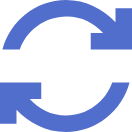-
RSEM是什么
install R-y 2.获取源码 获取“RSEM v1.3.1”源码包。 cd/usr/local/src wget https://github.com/deweylab/RSEM/archive/v1.3.1.tar.gz 3.编译和安装 1)解压并进入源码包。 tar-zxvf v1
来自:百科 -
libconfig是什么
语言的支持。 编译和测试方式 1.配置编译环境 安装wget工具。 yum install wget -y 2.获取源码 获取“libconfig-1.7.2”源码包。 cd /usr/local/src wget https://hyperrealm.github.io/lib
来自:百科 -
什么是Control-FREEC
安装相关依赖。 yum install zlib-devel bzip2 bzip2-devel xz-devel-y 2.获取源码 获取“FREEC-11.5”源码包。 cd/usr/local/src wget https://github.com/BoevaLab/FREEC/archive/v11
来自:百科 -
gvcftools是什么
配置编译环境 安装相关依赖。 yum install zlib-devel bzip2 bzip2-devel-y 2.获取源码 获取“gvcftools-0.17.0”源码包。 cd/usr/local/src wget https://github.com/sequencing/gvcftools/archive/v0
来自:百科 -
GMAP是什么
-
什么是Delly
-
快视频集成流程介绍
-
Thrift是什么
-
查询Pod状态readCoreV1NamespacedPodStatus
-
查询PodreadCoreV1NamespacedPod
-
Subread如何安装
-
发布服务CloudRelease是什么
-
创建PodcreateCoreV1NamespacedPod
-
应用管理与运维平台的应用场景
-
STAR-Fusion是什么
-
更新PodpatchCoreV1NamespacedPod
-
编译构建服务快速试用
-
cvs是什么意思
-
Windows下python组件hyperscan的编译与安装
-
查询用户所有的PodslistCoreV1PodForAllNamespaces
-
替换PodreplaceCoreV1NamespacedPod