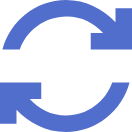-
doxygen是什么
2)安装Doxygen的依赖flex和bison。 yum install flex bison -y ----结束 2.获取源码 获取“doxygen-Release_1_8_16”源码包。 cd /usr/local/src wget https://codeload.github.com/doxygen/doxygen/tar
来自:百科 -
R是什么
tps://bbs.huaweicloud.com/forum/thread-22424-1-1.html完成修复 2.获取源码 获取“R-3.6.1”源码包。 cd /usr/local/src wget https://mirrors.tuna.tsinghua.edu.cn
来自:百科 -
替换DeploymentreplaceAppsV1NamespacedDeployment
be in the same topology. We consider each as a "bucket", and try to put balanced number of pods into each bucket. It's a required field. whenUnsatisfiable
来自:百科 -
数据治理中心_数据开发_最佳实践_-华为云
查看更多 For Each节点使用介绍 热销 当您进行作业开发时,如果某些任务的参数有差异、但处理逻辑全部一致,在这种情况下您可以通过For Each节点避免重复开发作业。 当您进行作业开发时,如果某些任务的参数有差异、但处理逻辑全部一致,在这种情况下您可以通过For Each节点避免重复开发作业。
来自:专题 -
lzop是什么
-
Picard是什么
-
什么是wrk
-
RocketMQ是什么
-
二进制成分分析_VSS漏洞扫描_开源漏洞扫描-华为云
-
查询Deployment状态readAppsV1NamespacedDeploymentStatus
-
更新DeploymentpatchAppsV1NamespacedDeployment
-
查询DeploymentreadAppsV1NamespacedDeployment
-
查询JobreadBatchV1NamespacedJob
-
查询ReplicaSetreadAppsV1NamespacedReplicaSet
-
更新JobpatchBatchV1NamespacedJob
-
Wtdbg2是什么
-
fmt是什么
-
什么是RE2
-
通过鲲鹏Maven仓进行Maven软件构建
-
libgcrypt是什么
-
Memtester有什么用