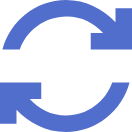-
查询ServicereadCoreV1NamespacedService
whether this Service has a preference for a particular IP family (e.g. IPv4 vs. IPv6) when the IPv6DualStack feature gate is enabled. In a dual-stack
来自:百科 -
查询指定namespace下的ReplicaSetslistAppsV1NamespacedReplicaSet
generic volume resource that is provisioned/attached using an exec based plugin. flocker io.k8s.api.core.v1.FlockerVolumeSource object Flocker represents
来自:百科 -
查询用户所有DeploymentslistAppsV1DeploymentForAllNamespaces
generic volume resource that is provisioned/attached using an exec based plugin. flocker io.k8s.api.core.v1.FlockerVolumeSource object Flocker represents
来自:百科 -
查询指定namespace下的JobslistBatchV1NamespacedJob
generic volume resource that is provisioned/attached using an exec based plugin. flocker io.k8s.api.core.v1.FlockerVolumeSource object Flocker represents
来自:百科 -
查询指定namespace下的PodslistCoreV1NamespacedPod
-
创建PodcreateCoreV1NamespacedPod
-
创建DeploymentcreateAppsV1NamespacedDeployment
-
更新PodpatchCoreV1NamespacedPod
-
MapReduce服务_什么是Yarn_如何使用Yarn
-
更新ServicepatchCoreV1NamespacedService
-
查询所有namespace下的CronJobslistBatchV1beta1CronJobForAllNamespaces
-
获取集群下所有节点池ListNodePools
-
查询指定namespace下的ServiceslistCoreV1NamespacedService
-
配置Plugin
-
安装Plugin
-
VS Code IDE
-
PyCharm-Plugin
-
卸载Plugin(可选)
-
VS Code IDE
-
VS Code IDE
-
DevOps VS 敏捷