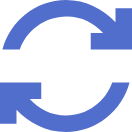-
替换DeploymentreplaceAppsV1NamespacedDeployment
ge/volumes#awselasticblockstore volumeID 是 String Unique ID of the persistent disk resource in AWS (Amazon EBS volume). More info: https://kubernetes
来自:百科 -
创建DeploymentcreateAppsV1NamespacedDeployment
ge/volumes#awselasticblockstore volumeID 是 String Unique ID of the persistent disk resource in AWS (Amazon EBS volume). More info: https://kubernetes
来自:百科 -
更新PodpatchCoreV1NamespacedPod
rage/volumes#awselasticblockstore volumeID String Unique ID of the persistent disk resource in AWS (Amazon EBS volume). More info: https://kubernetes
来自:百科 -
查询云服务器规格变更支持列表ListResizeFlavors
safeFormat指云服务器本地磁盘是否安全格式化,目前仅支持i3类型:True。 说明: 超高I/O型特有字段。 extra_spec:io:persistent_grant string 否 是否支持持久化,值为true。 代表云服务器访问存储的方式为持久化授权。 说明: 密集存储D1型特有字段。
来自:百科 -
创建PVC(待废弃)CreateCloudPersistentVolumeClaims
-
查询所有namespace下的CronJobslistBatchV1beta1CronJobForAllNamespaces
-
查询用户所有的PodslistCoreV1PodForAllNamespaces
-
使用Local Persistent Volume 部署有状态工作负载
-
纳管节点AddNode
-
重置节点ResetNode
-
更新指定的节点UpdateNode
-
获取集群下所有节点池ListNodePools
-
删除节点池DeleteNodePool
-
获取指定的节点池ShowNodePool
-
删除节点DeleteNode
-
获取集群下所有节点ListNodes
-
创建节点池CreateNodePool
-
创建节点CreateNode
-
更新指定节点池UpdateNodePool
-
Centos6.x删除/etc/udev/rules.d/70-persistent-net.rules文件重启后无法自动重新创建
-
清理网络规则文件