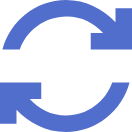-
重置弹性云服务器的密码
-
弹性云服务器密码忘记了怎么办?如何重置弹性云服务器的密码?
-
重置弹性云服务器密码并登录
云知识 重置弹性云服务器密码并登录 重置弹性云服务器密码并登录 时间:2020-02-29 16:40:40 云服务器 置云服务器密码 1、登录管理控制台。 2、选择“计算>弹性云服务器”。 3、选中待重置密码的弹性云服务器,并选择“操作”列下的“更多>重置密码”。 4、根据界面
来自:百科 -
云服务器清除密码(企业项目)DeleteServerPassword
清除Windows云服务器初始安装时系统生成的密码记录。清除密码后,不影响云服务器密码登录功能,但不能再使用获取密码功能来查询该云服务器密码。 Linux云服务器未使用此通道清除密码。 调试 您可以在API Explorer中调试该接口。 URI DELETE /v1/{project_id}/cloudserve
来自:百科 -
批量重置弹性云服务器密码BatchResetServersPassword
-
云服务器获取密码(企业项目)ShowServerPassword
-
云服务器网卡配置虚拟IP地址AssociateServerVirtualIp
-
ECS生命周期管理-变更规格、重置密码和备份云服务器
-
添加IP地址组中的IP网段AddIpGroupIp
-
查询浮动IPNeutronShowFloatingIp
-
删除浮动IPNeutronDeleteFloatingIp
-
删除中转IPDeleteTransitIp
-
删除IP地址组中的IP网段RemoveIpGroupIp
-
云服务器网卡解绑虚拟IP地址DisassociateServerVirtualIp
-
更新浮动IPNeutronUpdateFloatingIp
-
查询PublicIp数量CountPublicIp
-
查询PublicIp类型ShowPublicIpType
-
查询中转IP标签ShowTransitIpTags
-
删除中转IP标签DeleteTransitIpTag
-
创建浮动IPNeutronCreateFloatingIp
![]()
etail 批量解绑弹性公网IPBatchDisassociatePublicips 批量删除弹性公网IPBatchDeletePublicIp 批量创建弹性公网IPBatchCreatePublicips 更新弹性公网IPUpdatePublicip 相关推荐 修改 FusionInsight
来自:百科 -
弹性公网IP、私有IP、浮动IP、虚拟IP有何不同