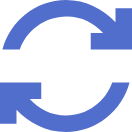-
删除AddonInstanceDeleteAddonInstance
WithSk(sk). Build() client := cce.NewCceClient( cce.CceClientBuilder(). WithRegion(region.ValueOf("cn-north-4")). WithCredential(auth). Build()) request
来自:百科 -
Picard是什么
/gradlew shadowJar 编译完成后会在“build/libs”目录里面生成“picard.jar”文件。 4.运行和验证 执行以下命令行查看Picard所包含的所有工具以及对应的简介。 java-jar build/lib/picard.jar-h 执行完毕后会回显类似如下信息:
来自:百科 -
lzop是什么
o-2.06.tar.gz tar -zxvf lzo-2.06.tar.gz cd lzo-2.06/ ./configure --build=arm make && make install ----结束 2.获取源码 获取“lzop-1.03”源码包。 cd /usr/local/src
来自:百科 -
Nmap是什么
问题一:编译报“configure: error: cannot guess build type; you must specify one”等错误 问题描述: 执行./configure,报“configure: error: cannot guess build type; you must specify
来自:百科 -
编译构建服务是什么_如何使用鲲鹏环境构建
-
暂停集群升级任务PauseUpgradeClusterTask
-
查询API版本信息列表ShowVersion
-
查询CCE服务下的资源配额ShowQuotas
-
集群唤醒AwakeCluster
-
doxygen是什么
-
批量删除指定集群的资源标签BatchDeleteClusterTags
-
fmt是什么
-
racon是什么
-
Next.js如何配置
-
Faust是什么
-
OpenCV是什么
-
GMAP是什么
-
Lsyncd是什么
-
编译构建服务_多语言构建平台_高效云端开发
-
获取集群升级任务详情ShowUpgradeClusterTask
-
获取集群访问的地址ShowClusterEndpoints