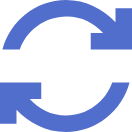-
查询指定客户端ShowAgent
of Path objects 客户端的备份路径 表5 Path 参数 参数类型 描述 id String 路径ID status String 路径状态,有available和remove两种状态 agent_id String 该路径所属于的客户端ID dir_path String
来自:百科 -
创建目标文件夹quotaCreateFsDirQuota
参数类型 描述 path 是 String 合法的已存在的目录的全路径 capacity 否 Integer 目录的容量大小,单位:MB inode 否 Integer 目录的inode数量限制 响应参数 状态码: 200 表4 响应Body参数 参数 参数类型 描述 path String
来自:百科 -
查询流日志详情ShowFlowLoger
-
ROMs是什么
GCC_HOME=/usr/local/gcc/9.1.0/ export PATH=$GCC_HOME/bin:$PATH export LD_LIBRARY_PATH=$GCC_HOME/lib:$GCC_HOME/lib64:$LD_LIBRARY_PATH export INCLUDE=$GCC_HOME/include:$INCLUDE
来自:百科 -
查询指定namespace下的IngresseslistExtensionsV1beta1NamespacedIngress
-
CMAQ是什么
-
华为云CodeArts API_如何在CodeArts API中设置请求参数?
-
查询智能企业网关设备主备DNS配置ShowEquipmentDnsInfo
-
解除智能企业网关和企业连接网络的绑定DeleteEcnWithIeg
-
解除虚拟私有云和企业连接网络的关联DeleteEcnWithVpc
-
修改智能企业网关设备ESNUpdateEquipmentEsn
-
删除智能企业网关设备LAN口配置DeleteEquipmentLanConfig
-
ModelArts开发环境_开发环境简介_开发环境怎么使用
-
删除DNAT规则DeleteNatGatewayDnatRule
-
FastDFS是什么
-
更新智能企业网关设备UpdateEquipmentInfo
-
删除SNAT规则DeleteNatGatewaySnatRule
-
删除目标文件夹quotaDeleteFsDirQuota
-
生成智能企业网关设备初始配置GenerateInitialConfiguration
-
【云小课】云数据库GaussDB(for openGauss)惊艳来袭 —— 第二弹:数据实例的连接
-
【云小课】云数据库GaussDB(for openGauss)惊艳来袭 —— 第三弹:数据实例的连接