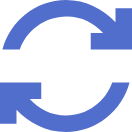-
删除EndpointdeleteCoreV1NamespacedEndpoints
have received this token from an error message. remainingItemCount Long remainingItemCount is the number of subsequent items in the list which
来自:百科 -
什么是跨源连接-数据湖探索DLI跨源连接
-
删除指定的EIPPooldeleteCrdYangtseCniV1NamespacedEIPPool
have received this token from an error message. remainingItemCount Long remainingItemCount is the number of subsequent items in the list which
来自:百科 -
删除NamespacedeleteCoreV1Namespace
have received this token from an error message. remainingItemCount Long remainingItemCount is the number of subsequent items in the list which
来自:百科 -
删除DeploymentdeleteAppsV1NamespacedDeployment
-
删除EventdeleteCoreV1NamespacedEvent
-
删除IngressdeleteExtensionsV1beta1NamespacedIngress
-
删除JobdeleteBatchV1NamespacedJob
-
编译构建优势
-
randfold是什么
-
什么是Miniasm
-
如何快速体验应用管理与运维平台_快速体验_应用管理与运维平台_功能
-
VarScan2如何配置
-
Picard是什么
-
快速上手流水线
-
基于华为云鲲鹏弹性云服务器及软件开发生产线进行开发
-
什么是Netdata
-
BreakDancer是什么
-
查询所有NamespaceslistCoreV1Namespace
-
WMS仓库_WMS是什么系统_ERP和WMS
-
私有云备份_华为云备份数据_云备份数据怎么查看