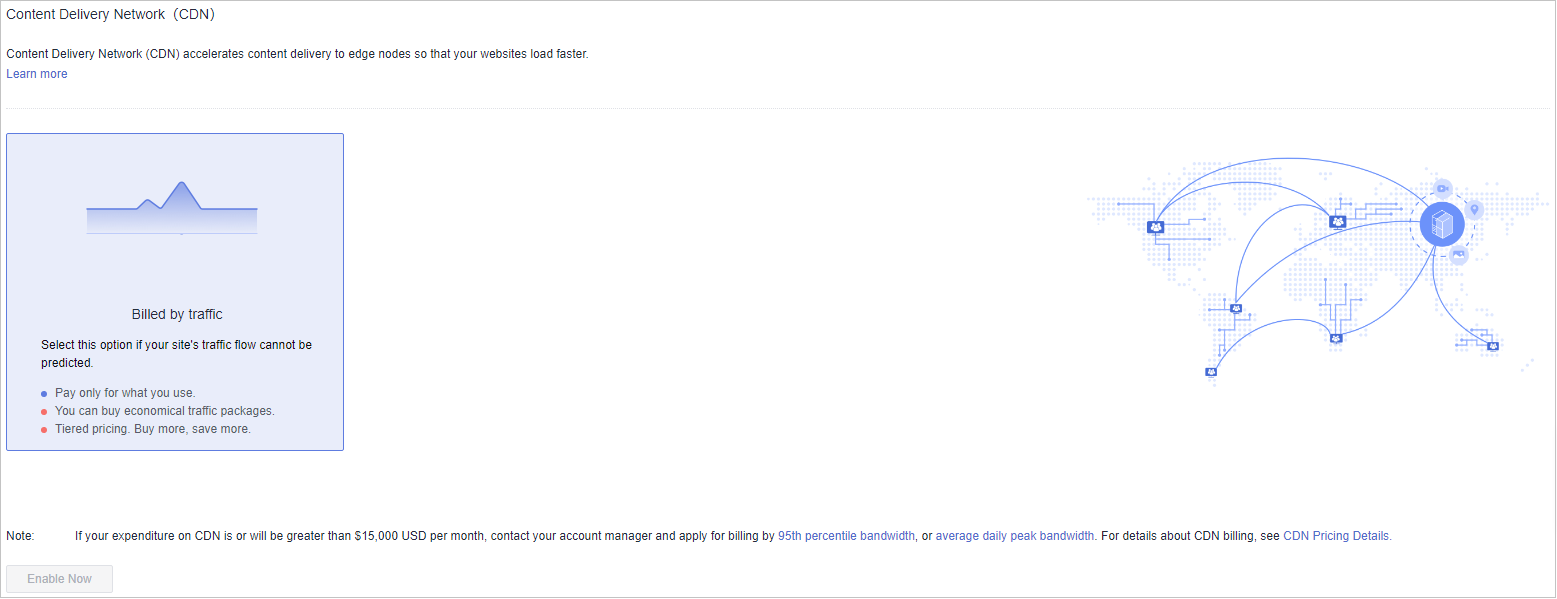-
What Is Huawei Cloud CDN
-
How CDN Works
-
Node Distribution
-
Application Scenarios
-
Billing Items
-
Basic Service Fee
-
Value-added Service Billing
-
Changing the Billing Option
-
Traffic Package Renewal
-
Expiration and Overdue Payment
-
Accelerating OBS Resources
-
Accelerating ECS Resources
-
Accelerating WAF Resources
-
Setting the Maximum Cache Age
-
Improving the Cache Hit Ratio
-
CDN Functions
-
Purchase and Billing
-
Domain Name Settings
-
Cache Settings
-
Troubleshooting
CDN Acceleration
CDN Acceleration
Content Delivery Network (CDN) is a smart virtual network on the Internet infrastructure. CDN can cache origin content on nodes closer to users, so content can load faster. CDN speeds up site response and improves site availability. It breaks through the bottlenecks caused by low bandwidth, heavy access traffic, and uneven distribution of edge nodes.
Get content delivered from 2,800+ edge nodes from popular carriers in six continents. Bandwidth reaches 150 Tbit/s network-wide.
CDN is a smart virtual network on the Internet infrastructure. CDN can cache origin content on nodes closer to users, so content can load faster.
CDN calculates the node that responds the fast based on preset rules (including content types, geological locations, and network loads), and sends the node IP address to the user.
Huawei Cloud CDN has over 2,000 edge nodes in the Chinese mainland and over 800 edge nodes outside the Chinese mainland. The network-wide bandwidth reaches 150 Tbit/s.
Rich acceleration node resources: 2,000+ acceleration nodes in Chinese mainland and 800+ acceleration nodes outside the Chinese mainland, providing full-service acceleration capabilities, including website acceleration, download acceleration, and on-demand service acceleration.
Huawei Cloud CDN provides acceleration services for websites, downloads, on-demand services, and whole sites.
Static content, dynamic content, acceleration domain name, CNAME record, CNAME, origin server, ...
Huawei Cloud CDN can effectively accelerate websites to deliver a better user experience. OBS buckets can store massive numbers of files. Storing data in OBS buckets and using CDN for service acceleration can both reduce costs and improve user experience
Huawei Cloud CDN can effectively accelerate websites to deliver a better user experience. If you use CDN to accelerate ECS resources, you can improve user experience at low costs.
If your websites have high requirements on security and acceleration, you can associate Huawei Cloud CDN with WAF to accelerate websites and defend against web attacks.
CDN caches origin content on globally distributed nodes so that users can obtain the content from nearby nodes. On the CDN console, you can set the maximum cache age for origin content of different file types based on service requirements.
If the CDN cache hit ratio is low, the pressure on the origin server is high and the static resource access efficiency is low. You can select an optimization policy based on the cause of the low cache hit ratio to improve the cache hit ratio. In CDN, the cache hit ratio includes the traffic hit ratio and request hit ratio.
After a website is connected to CDN for acceleration, IP addresses obtained by the origin server from IP address headers are not the real IP addresses of users. You can configure your web server to obtain the real IP addresses of users.
Check whether the CDN origin server is faulty, whether CDN acceleration is enabled for the domain name, status code and domain name configuration, and whether your account has outstanding payments.
Check whether the cache rule is incorrectly set, whether the local cache is faulty, whether the node is not refreshed after the resource is updated, whether files on multiple origin servers are inconsistent, and whether the access resource is hijacked.
Check whether your origin server can be accessed, whether your access address complies with referer anti-leeching rules, and whether your IP address blocklist and trustlist and UA blocklist and trustlist are configured.
Check whether the origin server is abnormal, whether the bandwidth and traffic increase sharply, and whether cache rules are configured on the origin server.
Check your HTTPS configuration. If the retrieval mode configured on the CDN console is HTTP and forcible redirection HTTPS is enabled on your origin server, cyclic redirection will occur.
If you are using CDN as an IAM user with insufficient permissions, view each permission on Permissions Management and ask the account administrator to assign the required permissions to you by referring to Creating a User and Granting CDN Permissions.
CDN Acceleration Trial Process
-
Show
Enabling CDN Show
Enable CDN before you use it.
-
Show
Adding a Domain Name Show
If you want to use CDN to accelerate your business, add the domain name of your site to CDN. CDN caches origin content on edge nodes so that your content loads faster.
-
Show
Configuring CNAME Show
If you have added a domain name, the system automatically assigns a CNAME record to it. The CNAME record cannot be accessed directly. You must add the CNAME record to your domain's DNS records. Then requests for your domain name will be redirected to CDN nodes for acceleration.
-
Show
Checking the CNAME Record Show
The length of time before the CNAME record takes effect depends on the DNS provider.
-
Show
Cache Preheating and Refreshing Show
Huawei Cloud CDN Node Distribution

Node Distribution in the Chinese Mainland
Beijing, Tianjin, Hebei, Shanxi, Inner Mongolia, Shandong, Jiangsu, Anhui, Zhejiang, Fujian, Shanghai, Jiangxi, Hubei, Hunan, Henan, Guangdong, Guangxi, Hainan, Sichuan, Yunnan, Guizhou, Tibet, Chongqing, Ningxia, Xinjiang, Qinghai, Shaanxi, Gansu, Liaoning, Jilin, and Heilongjiang

Node Distribution Outside the Chinese Mainland (Divided Based on Huawei's Internal Businesses)
CDN Acceleration Tutorial Videos
Purchasing CDN Acceleration Service
05:45
Adding an Acceleration Domain and Configuring CNAME
02:50
Configuring CDN Acceleration
05:30