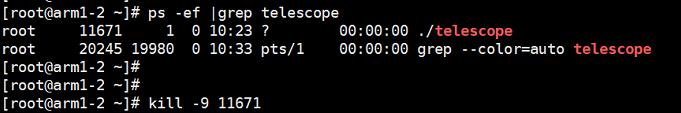云监控服务 CES-Agent状态切换或监控面板有断点该如何处理?:操作步骤
操作步骤
- 使用root账号,登录Agent不上报数据的E CS 或BMS。
- 可选:执行以下命令,切换至Agent安装路径的bin下。
Windows系统下,路径为:“C:\Program Files\uniagent\extension\install\telescope\bin”
Linux系统下, 路径为:/usr/local/uniagent/extension/install/telescope/bin
- 修改配置文件conf.json。
- 执行以下命令,打开配置文件conf.json。
- 在conf.json文件中,添加如下四行参数,具体参数请参见表1。
表1 参数说明 参数
说明
cpu_first_pct_threshold
第一阈值(CPU),默认值为10,单位为%。
memory_first_threshold
第一阈值(内存),默认值为209715200(200MB),单位为Byte。
cpu_second_pct_threshold
第二阈值(CPU),默认值为30,单位为%。
memory_second_threshold
第二阈值(内存),默认值为734003200(700MB),单位为Byte。
aAgent的CPU使用率和内存使用率查询方法:
{ "cpu_first_pct_threshold": xx, "memory_first_threshold": xxx, "cpu_second_pct_threshold": xx, "memory_second_threshold": xxx } - 执行如下命令,保存并退出conf.json文件。
- 请执行如下命令,重启Agent。
- Windows系统下:
- 在Agent安装包存放目录下,先双击执行shutdown.bat脚本,停止Agent,再执行start.bat脚本,启动Agent。
- Linux系统下:
- 执行以下命令查看telescope的PID。
- ps -ef |grep telescope
- 强制关闭进程后等待3-5分钟telescope可实现自动重启,操作示例如图1所示。
- kill -9 PID
- Windows系统下:


 下载云监控服务 CES用户手册完整版
下载云监控服务 CES用户手册完整版