云容器实例 CCI-调度负载到CCI:方式二:使用profile控制pod调度到CCI
时间:2025-02-12 15:01:01
方式二:使用profile控制pod调度到CCI
- 登录集群节点,配置profile资源。
vi profile.yaml
- 限制CCE集群最大负载数,配置local maxNum和scaleDownPriority的profile模板示例如下:
apiVersion: scheduling.cci.io/v1kind: ScheduleProfilemetadata: name: test-cci-profile namespace: defaultspec: objectLabels: matchLabels: app: nginx strategy: localPrefer location: local: maxNum: 20 # 当前暂不支持local/cci同时配置maxNum scaleDownPriority: 10 cci: {} - 限制CCI集群最大负载数,配置cci maxNum和scaleDownPriority的profile的模板示例如下:
apiVersion: scheduling.cci.io/v1kind: ScheduleProfilemetadata: name: test-cci-profile namespace: defaultspec: objectLabels: matchLabels: app: nginx strategy: localPrefer location: local: {} cci: maxNum: 20 # 当前暂不支持local/cci同时配置maxNum scaleDownPriority: 10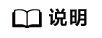
- strategy:调度策略选择。可配置策略值:auto、enforce、localPrefer。详情请参见调度策略。
- location内可配置线下IDC和云上pod限制数量maxNum和pod缩容优先级scaleDownPriority,maxNum取值范围[0~int32],scaleDownPriority取值范围[-100, 100]。
- local字段和cci字段不可以同时设置maxNum。
- 缩容优先级为非必填项参数,如果不配置缩容优先级,默认值将为空。
support.huaweicloud.com/usermanual-cci/cci_01_0116.html
看了此文的人还看了
CDN加速
GaussDB
文字转换成语音
免费的服务器
如何创建网站
域名网站购买
私有云桌面
云主机哪个好
域名怎么备案
手机云电脑
SSL证书申请
云点播服务器
免费OCR是什么
电脑云桌面
域名备案怎么弄
语音转文字
文字图片识别
云桌面是什么
网址安全检测
网站建设搭建
国外CDN加速
SSL免费证书申请
短信批量发送
图片OCR识别
云数据库MySQL
个人域名购买
录音转文字
扫描图片识别文字
OCR图片识别
行驶证识别
虚拟电话号码
电话呼叫中心软件
怎么制作一个网站
Email注册网站
华为VNC
图像文字识别
企业网站制作
个人网站搭建
华为云计算
免费租用云托管
云桌面云服务器
ocr文字识别免费版
HTTPS证书申请
图片文字识别转换
国外域名注册商
使用免费虚拟主机
云电脑主机多少钱
鲲鹏云手机
短信验证码平台
OCR图片文字识别
SSL证书是什么
申请企业邮箱步骤
免费的企业用邮箱
云免流搭建教程
域名价格
推荐文章
ServerLess102


 下载云容器实例 CCI用户手册完整版
下载云容器实例 CCI用户手册完整版






