弹性负载均衡 ELB-创建公网负载均衡器:购买弹性公网IP
时间:2023-12-14 10:47:16
购买弹性公网IP
接口格式
方法 |
URI |
说明 |
|---|---|---|
POST |
/v1/{tenant_id}/publicips |
申请弹性公网IP |
具体步骤
- 设置请求消息头。
在Postman中设置好头部信息,将获取到的Token放入头部,如下图所示。
图1 设置请求消息头-创建公网负载均衡器
- 在Body标签中填写请求消息体。
图2 填写请求消息体-创建公网负载均衡器

- 填写URL。
https://vpc.cn-east-2.myhuaweicloud.com/v1/0d0bf0e8fb564cc9abbe526dbdca9248/publicips
- 发送请求。选择请求方法为POST,点击Send按钮,得到服务端响应
{ "publicip": { "id": "73c079fc-357a-4d34-8ba1-818a9d9a2aa2", "status": "PENDING_CREATE", "type": "5_sbgp", "public_ip_address": "122.112.235.121", "tenant_id": "0d0bf0e8fb564cc9abbe526dbdca9248", "create_time": "2018-07-11 02:40:32", "bandwidth_size": 0, "enterprise_project_id": "0" } }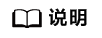
请注意,此时响应体中的tenant_id实为web页面上的项目ID。
示例代码
2中所发送的消息体
{
"publicip": {
"type": "5_sbgp"
},
"bandwidth": {
"name": "bandwidth_elb",
"size": 1,
"share_type": "PER",
"charge_mode": "traffic"
}
}
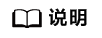
此处的消息体字段和格式等,具体请参考《虚拟私有云API参考》。
support.huaweicloud.com/api-elb/elb_qs_0005.html
看了此文的人还看了
CDN加速
GaussDB
文字转换成语音
免费的服务器
如何创建网站
域名网站购买
私有云桌面
云主机哪个好
域名怎么备案
手机云电脑
SSL证书申请
云点播服务器
免费OCR是什么
电脑云桌面
域名备案怎么弄
语音转文字
文字图片识别
云桌面是什么
网址安全检测
网站建设搭建
国外CDN加速
SSL免费证书申请
短信批量发送
图片OCR识别
云数据库MySQL
个人域名购买
录音转文字
扫描图片识别文字
OCR图片识别
行驶证识别
虚拟电话号码
电话呼叫中心软件
怎么制作一个网站
Email注册网站
华为VNC
图像文字识别
企业网站制作
个人网站搭建
华为云计算
免费租用云托管
云桌面云服务器
ocr文字识别免费版
HTTPS证书申请
图片文字识别转换
国外域名注册商
使用免费虚拟主机
云电脑主机多少钱
鲲鹏云手机
短信验证码平台
OCR图片文字识别
SSL证书是什么
申请企业邮箱步骤
免费的企业用邮箱
云免流搭建教程
域名价格
推荐文章
- ELB有什么用_什么是负载均衡器_华为云弹性负载均衡ELB
- 弹性负载均衡ELB的类型_独享型负载均衡_共享型负载均衡
- 弹性负载均衡ELB使用场景_弹性负载均衡支持哪些协议_弹性负载均衡如何计费
- 弹性负载均衡怎么用_弹性负载均衡多少钱_弹性负载均衡ELB是什么
- 弹性负载均衡ELB入门_弹性负载均衡作用_弹性负载均衡如何工作
- 如何规划弹性负载均衡
- 弹性负载均衡ELB购买指南_弹性负载均衡操作指南_弹性负载均衡简介
- 如何快速部署高可用七层负载均衡_七层负载均衡是什么意思_华为云七层负载均衡-华为云
- 全域弹性公网IP是什么_如何创建全域弹性公网IP_将全域弹性公网IP绑定至实例-华为云
- 华为云弹性负载均衡的计费_价格_购买_费用_计费


 下载弹性负载均衡 ELB用户手册完整版
下载弹性负载均衡 ELB用户手册完整版






