ASTRO轻应用 ASTROZERO-如何开发预测类AI应用:在脚本中使用AI服务
时间:2024-07-09 11:21:11
在脚本中使用AI服务
- 预测模型发布后,在图3中单击“使用”,可使用该预测模型进行预测。
系统支持使用服务编排或者脚本来调用预测服务。
- 选择使用该预测服务的应用,选择页签“在Script中使用”,单击“开发”。
系统会自动为所选应用创建好调用该AI的脚本,代码示例如下:
import * as aienable from 'aienable'; export class Input { @action.param({ type: "Any", required: false, description: "name" }) name: string; // name为已发布的预测/推荐服务名称 @action.param({ type: "Any", required: false, description: "input" }) dataInputs: JSON; } export class Output { @action.param({ type: "Any" }) result: JSON; } export class testAIEnable { @action.method({ input: "Input", output: "Output", description: "do a operation" }) run(input: Input): void { let client = aienable.newClient("prediction_services") let result = client.predict(input.name, input.dataInputs); console.log(result) } } - 单击编辑器上方的
 ,保存脚本。
,保存脚本。 - 保存成功后,单击编辑器上方的
 ,运行脚本。
,运行脚本。 - 在页面底部“输入参数”页签,输入请求参数,可从图8中“输入参数详情”区域,单击
 获取,给入参即相关字段配上测试值。
获取,给入参即相关字段配上测试值。 - 单击测试窗口右上角的
 ,执行脚本。
,执行脚本。{ "name": "test_01", "dataInputs": { "aienable__AdministrativeDuration__ CS T": "222", "aienable__Administrative__CST": "221", "aienable__BounceRates__CST": "118", "aienable__InformationalDuration__CST": "1144", "aienable__Informational__CST": "112", "aienable__PageValues__CST": "11", "aienable__ProductRelatedDuration__CST": "12", "aienable__ProductRelated__CST": "11", "aienable__SpecialDay__CST": "11", "aienable__Browser__CST": "123", "aienable__Month__CST": "123", "aienable__OperatingSystems__CST": "123", "aienable__Region__CST": "123", "aienable__Revenue__CST": "123", "aienable__TrafficType__CST": "122", "aienable__VisitorType__CST": "111", "aienable__Weekend__CST": "111" } }输出如下日志,表示调用预测服务成功,输出的“value”值为预测字段“aienable__ExitRates__CST”的预测值。
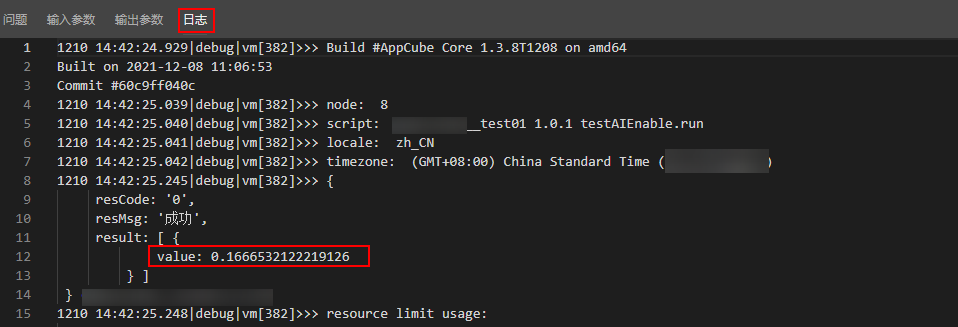
- 单击编辑页面上方的
 ,启用脚本。
,启用脚本。
support.huaweicloud.com/usermanual-astrozero/astrozero_05_1201.html
看了此文的人还看了
CDN加速
GaussDB
文字转换成语音
免费的服务器
如何创建网站
域名网站购买
私有云桌面
云主机哪个好
域名怎么备案
手机云电脑
SSL证书申请
云点播服务器
免费OCR是什么
电脑云桌面
域名备案怎么弄
语音转文字
文字图片识别
云桌面是什么
网址安全检测
网站建设搭建
国外CDN加速
SSL免费证书申请
短信批量发送
图片OCR识别
云数据库MySQL
个人域名购买
录音转文字
扫描图片识别文字
OCR图片识别
行驶证识别
虚拟电话号码
电话呼叫中心软件
怎么制作一个网站
Email注册网站
华为VNC
图像文字识别
企业网站制作
个人网站搭建
华为云计算
免费租用云托管
云桌面云服务器
ocr文字识别免费版
HTTPS证书申请
图片文字识别转换
国外域名注册商
使用免费虚拟主机
云电脑主机多少钱
鲲鹏云手机
短信验证码平台
OCR图片文字识别
SSL证书是什么
申请企业邮箱步骤
免费的企业用邮箱
云免流搭建教程
域名价格
推荐文章
- Astro轻应用_低代码开发平台Astro Zero_新手入门
- Astro轻应用_Astro大屏应用_分钟级构建业务大屏
- Astro轻应用_零代码平台_开发无忧加速创新
- Astro轻应用_低代码开发平台Astro Zero_码农防脱神器
- 华为云Astro低代码开发平台的技术价值与使用体验_低代码开发平台_华为云Astro-华为云
- Astro低代码平台关键能力_低代码开发平台_华为云Astro-华为云
- 零代码开发平台_托拉拽开发应用_华为云Astro-华为云
- 低代码开发简易出差审批应用_低代码平台_华为云Astro-华为云
- 如何使用应用管理与运维平台_应用管理_应用运维_微服务应用治理
- ModelArts推理部署_AI应用_部署服务-华为云


 下载ASTRO轻应用 ASTROZERO用户手册完整版
下载ASTRO轻应用 ASTROZERO用户手册完整版







