AI开发平台ModelArts-SDXL&SD1.5 WebUI基于Lite Cluster适配NPU推理指导(6.3.906):Step2 下载软件包
Step2 下载软件包
- 在宿主机上创建目录/root/webui,将下面步骤中所有的文件放到/root/webui目录下。
- 下载SD基础模型,SD基础模型的官网下载地址。
https://huggingface.co/stabilityai/stable-diffusion-xl-base-1.0/resolve/main/sd_xl_base_1.0.safetensors
https://huggingface.co/runwayml/stable-diffusion-v1-5/resolve/main/v1-5-pruned-emaonly.safetensors
- 根据需要下载controlnet模型。
https://huggingface.co/lllyasviel/ControlNet-v1-1/tree/main
https://huggingface.co/lllyasviel/sd_control_collection/tree/main
例:选择下载sd1.5 canny:
https://huggingface.co/lllyasviel/ControlNet-v1-1/blob/main/control_v11p_sd15_canny.pth
https://huggingface.co/lllyasviel/ControlNet-v1-1/blob/main/control_v11p_sd15_canny.yaml
例:选择下载sdxl canny:
https://huggingface.co/lllyasviel/sd_control_collection/blob/main/diffusers_xl_canny_mid.safetensors
- 下载safety-checker模型包。
safety-checker的官网下载地址:https://huggingface.co/CompVis/stable-diffusion-safety-checker/tree/main
在/root/webui目录下创建CompVis目录,然后下载所有文件
- 下载vaeapprox-sdxl.pt。
vaeapprox-sdxl.pt的官网下载地址:https://github.com/AUTOMATIC1111/stable-diffusion-webui/releases/tag/v1.0.0-pre。
- 下载clip-vit-large-patch14。
在/root/webui目录下创建clip-vit-large-patch14目录,然后下载下图红框中的文件。clip-vit-large-patch14官网下载地址:openai/clip-vit-large-patch14 at main (huggingface.co)。
图1 下载clip-vit-large-patch14文件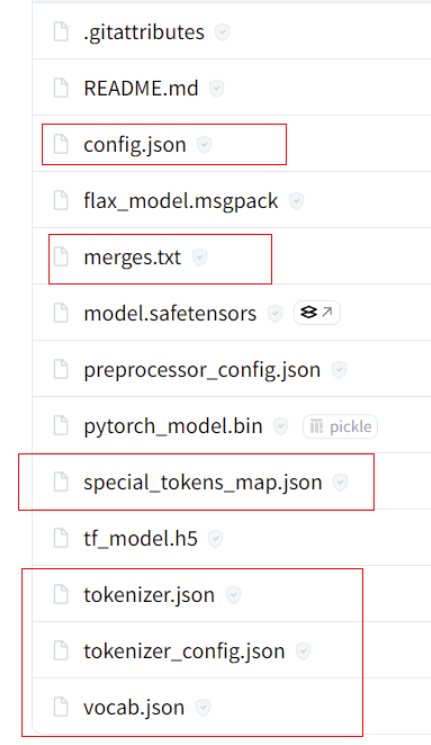
- 将获取到的WebUI插件AscendCloud-AIGC-6.3.906-xxx.zip文件上传到/root/webui,并解压。获取路径参见获取软件。
unzip AscendCloud-AIGC-*.zip -d ./AscendCloudmv AscendCloud/aigc_inference/torch_npu/webui/v1_9_0_RC/ascend_extension ./rm -rf AscendCloud*
- 最终/root/webui下的目录应该如下。
图2 /root/webui下的目录文件
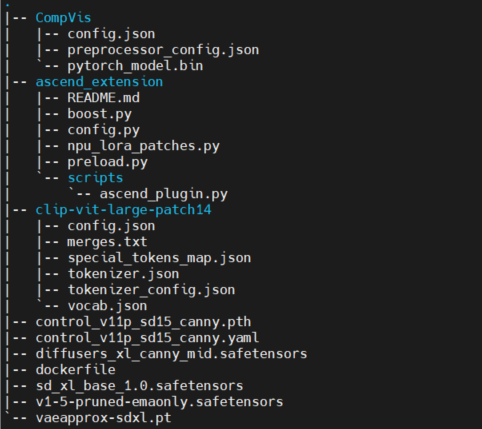


 下载AI开发平台ModelArts用户手册完整版
下载AI开发平台ModelArts用户手册完整版






