华为云UCS-应用迁移:k8clone恢复使用方法
k8clone恢复使用方法
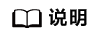
k8clone工具支持在Linux(x86、arm)和Windows环境中运行,使用方法相似。本文将以Linux(x86)环境为例进行介绍。
若使用Linux(arm)或Windows环境,请将下述命令中的k8clone-linux-amd64分别替换为k8clone-linux-arm64或k8clone-windows-amd64.exe。
在k8clone工具所在目录下执行./k8clone-linux-amd64 restore -h,可以查看k8clone工具恢复的使用方法。
- -k, --kubeconfig:指定kubectl的KubeConfig位置,默认是$HOME/.kube/config。kubeConfig文件:用于配置对Kubernetes集群的访问,KubeConfig文件中包含访问注册Kubernetes集群所需要的认证凭据以及Endpoint(访问地址),详细介绍可参见Kubernetes文档。
- -s, --api-server:Kubernetes API Server URL,默认是""。
- -q, --context:Kubernetes Configuration Context,默认是""。
- -f, --restore-conf:指定restore.json的路径,默认是k8clone工具所在目录下。
- -d, --local-dir:备份数据放置的路径,默认是k8clone工具所在目录下。
$ ./k8clone-linux-amd64 restore -h
ProcessRestore from backup
Usage:
k8clone restore [flags]
Flags:
-s, --api-server string Kubernetes api-server url
-q, --context string Kubernetes configuration context
-h, --help help for restore
-k, --kubeconfig string The kubeconfig of k8s cluster's. Default is the $HOME/.kube/config.
-d, --local-dir string Where to restore (default "./k8clone-dump.zip")
-f, --restore-conf string restore conf file (default "./restore.json")
示例:
./k8clone-linux-amd64 restore -d ./k8clone-dump.zip -f ./restore.json


 下载华为云UCS用户手册完整版
下载华为云UCS用户手册完整版






