华为云UCS-集群评估:kspider使用方法
kspider使用方法
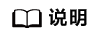
kspider工具支持在Linux(x86、arm)和Windows环境中运行,使用方法相似。本文将以Linux(x86)环境为例进行介绍。
若使用Linux(arm)或Windows环境,请将下述命令中的kspider-linux-amd64分别替换为kspider-linux-arm64或kspider-windows-amd64.exe。
根据容器迁移准备工作章节的要求,准备一台服务器并上传kspider工具,然后进行解压缩。在kspider工具所在目录下执行./kspider-linux-amd64 -h,您可以查看该工具的使用方法。
- -k, --kubeconfig:指定kubectl的KubeConfig位置,默认是$HOME/.kube/config。kubeConfig文件:用于配置对Kubernetes集群的访问,KubeConfig文件中包含访问注册Kubernetes集群所需要的认证凭据以及Endpoint(访问地址),详细介绍可参见Kubernetes文档。
- -n, --namespaces:指定采集的命名空间,默认排除了kube-system、kube-public、kube-node-lease等系统命名空间。
- -q, --quiet:静态退出。
- -s, --serial:根据采集信息输出汇聚文件(cluster-{serial}.json)和推荐文件(preferred-{serial}.json)唯一标识的序号。
$ ./kspider-linux-amd64 -h
A cluster information collection and recommendation tool implement by Go.
Usage:
kspider [flags]
Aliases:
kspider, kspider
Flags:
-h, --help help for kspider
-k, --kubeconfig string The kubeconfig of k8s cluster's. Default is the $HOME/.kube/config. (default "$HOME/.kube/config")
-n, --namespaces string Specify a namespace for information collection. If multiple namespaces are specified, separate them with commas (,), such as ns1,ns2. default("") is all namespaces
-q, --quiet command to execute silently
-s, --serial string User-defined sequence number of the execution. The default value is the time when the kspider is started. (default "1673853404")

 下载华为云UCS用户手册完整版
下载华为云UCS用户手册完整版






