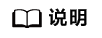应用管理与运维平台 SERVICESTAGE-配置流水线构建任务:配置流水线脚本
配置流水线脚本
流水线脚本是构建时运行的构建命令,脚本参数说明见表1。
|
参数 |
是否必须 |
参数类型 |
描述 |
|---|---|---|---|
|
git_url |
是 |
String |
GitLab代码仓库地址。 |
|
credentials_id |
是 |
String |
使用账号密码配置的GitLab凭据id,请参考创建GitLab凭证。 |
|
branch_name |
是 |
String |
GitLab代码仓库分支名称。 |
|
maven |
是 |
String |
maven安装的可执行文件路径,例如:/root/app/maven/apache-maven-3.8.6/bin/mvn。 |
|
upgrade_shell |
是 |
String |
upgrade.sh脚本在Jenkins所在虚拟机上存放的路径,例如:/root/jar/upgrade.sh。内容请参见upgrade.sh脚本说明。 |
- 完成“构建触发器”配置之后,在“流水线”页签,在下拉框选择“Pipeline script”。
- 配置流水线脚本,示例中使用的是构建jar包场景,脚本如下:
请使用您环境下的实际参数替换脚本中的参数变量。
node { // 定义代码仓库地址,例如:http://10.95.156.58:8090/zmg/test.git def git_url = '{代码仓库地址}' // GitLab凭据id def credentials_id = '{GitLab凭据id}' // git代码仓库分支名称,例如:main def branch_name = '{git代码仓库分支名称}' // maven安装的可执行文件路径,例如 :/root/app/maven/apache-maven-3.8.6/bin/mvn def maven = '{maven安装的可执行文件路径}' // upgrade.sh脚本存放路径,例如:/root/jar/upgrade.sh def upgrade_shell = '{upgrade.sh脚本存放路径}' stage('Clone sources') { git branch: branch_name, credentialsId: credentials_id, url: git_url } stage('Build') { // 构建jar包 sh "'$maven' clean package -Dmaven.test.failure.ignore=true -Dmaven.wagon.http.ssl.insecure=true -Dmaven.wagon.http.ssl.allowall=true" } stage('upgrade') { // 执行脚本,使用构建上传到obs的jar包升级ServiceStage组件,超时时间5分钟 sh "timeout 300s '$upgrade_shell'" } }
- 如何快速体验应用管理与运维平台_快速体验_应用管理与运维平台_功能
- 应用管理与运维平台实战_应用托管_应用运维-华为云
- 如何使用应用管理与运维平台_应用管理_应用运维_微服务应用治理
- 如何创建用户并授权使用应用管理与运维平台_应用管理与运维平台_创建用户_用户授权
- 如何选择应用管理与运维平台_运维管理_灰度发布-华为云
- 应用管理与运维平台有什么作用_运维管理_灰度发布-华为云
- 通过CMDB管理复杂应用与资源配置关系_应用运维管理_AOM-华为云
- 流水线部署_流水线服务CodeArts Pipeline_流水线-华为云
- 应用管理与运维平台有哪些能力_应用管理_灰度发布-华为云
- 软件开发一键式部署平台_软件开发生产线_部署CodeArts Deploy-华为云


 下载应用管理与运维平台 SERVICESTAGE用户手册完整版
下载应用管理与运维平台 SERVICESTAGE用户手册完整版