数据库和应用迁移 UGO-ERROR: syntax error at or near "@"的解决方法:解决方法
解决方法
方法一:对指定数据库生效
- 以root用户连接数据库。
- 执行以下命令,切换enable_set_variables参数。
alter database databasename set b_format_behavior_compat_options = 'enable_set_variables';
方法二:对指定的实例生效
- 以root用户连接数据库实例。
- 切换到数据库实例用户。
su - omm
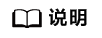
"omm" 为安装数据库实例用户,请以实际数据库实例用户为准。
- 执行以下命令,设置数据库参数。
gs_guc reload -Z datanode -N all -I all -c "b_format_behavior_compat_options='enable_set_variables'";
- GaussDB集群搭建_SQL数据库是谁发明的_高斯数据库集群搭建_华为云
- 云数据库TaurusDB_兼容MySQL
- 连接RDS for MySQL数据库_华为云数据库RDS_语法_数据库连接_连接命令
- MySQL数据库简介_MySQL数据库应用_MySQL授权多个数据库
- 华为云数据库 RDS for MySQL常见故障排除_华为云
- 数据库和应用迁移UGO_数据库迁移上云_云数据库
- 文字识别OCR功能_文字识别提取_图片在线识别文字-华为云
- ModelArts自定义镜像_自定义镜像简介_如何使用自定义镜像
- mysql数据库免费吗_mysql在线数据库_mysql数据库下载
- 好用的ER_通过企业路由器和第三方防火墙实现多VPC互访流量清洗_企业路由器是什么


 下载数据库和应用迁移 UGO用户手册完整版
下载数据库和应用迁移 UGO用户手册完整版






